Hi. In this Blender tutorial I'll show you how to make a Broom in Blender 2.5 like this one:
Let's start. First , create a new blender file, delete the default cube and add (Shift+a) a Plane. Now resize it like this:
Now we are gonna use some particles!. Go to the front view( Numpad1 ) and rotate your plane 180 degrees ( R 180) .Then select the plane you just created, go to the particles tag and add a new particle system. Set it to hair,uncheck the Render> Emmiter box and check Strand Render.
Now change the Blender mode to Particle mode:
Using the particle tools we have on the top left , comb the strands a little to both sides, and the cut it to make it look like we want it to.
Now go back into object mode and duplify (Shift+D) the plane and rotate it 180 degrees to make it look like this:
Now we repeat the same process we did with the other part:
And comb them from the side view:
Select one of the planes, assign it a new material and set it up like this:
Use the same material for the other plane.Now if you render it, it should look something like this:
To make it look a little bit more realistic, lets go to the material’s settings and add a texture. Select Blend in the texture type and check Colors>Ramp .Select a dark brown on the right and yellow in the left one.Then change the blend orentation to vertical.Render again, and you should be getting something like this:
Now that we are done with the particles, we need to do the metal parts.
The top oine is just a simple extruded ( E) circle sized down to fit the top of the strands, and the lower one is a subdivided and extruded plane.
Those two parts use the same material; just a simple metalized grey like this one.
Finally to make the wooden stick, just add a cylinder and resize it like this:
And asign it a light brown material , with Specular> hardness set to around 10.If you render now, you should be done!
I hope you enjoyed this tutorial and found it usefull. If you liked it check my other BLENDER TUTORIALS. HERE.


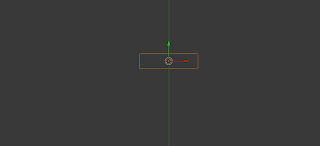












No comments:
Post a Comment